오라클에서 개발한 오픈소스 가상화 소프트웨어인 VirtualBox.
해당 소프트웨어는 사용자의 운영 체제에서 다른 운영 체제를 가상으로 실행할 수 있다.
다운로드 링크 : https://www.virtualbox.org/wiki/Downloads
Downloads – Oracle VM VirtualBox
Download VirtualBox Here you will find links to VirtualBox binaries and its source code. VirtualBox binaries By downloading, you agree to the terms and conditions of the respective license. If you're looking for the latest VirtualBox 6.1 packages, see Virt
www.virtualbox.org

위 url을 클릭하면 바로 위와같은 화면이 출력되는데, 본인의 os에 따라 설치하면 된다.
설치된 exe파일을 실행하고 Next 버튼을 누르면
아래와 같은 화면이 나오는데, 설치할 경로를 설정하는 곳이다.

next를 누르면 WARNING 이라면서 나오는데, 무시하고 Yes 누르면 된다.

똑같이 Yes 클릭

Install 클릭
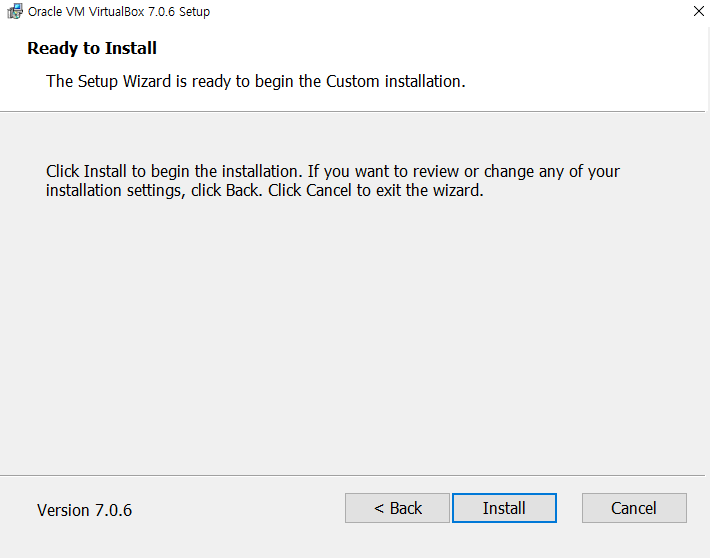
설치 후 실행해보면

아래와 같은 화면이 출력된다. 가상 os를 실행하려면 새로만들기를 통해 진행한다.

댓글